What’s in the GCF badge?
Well, what isn’t? The Global CTO Forum Badge signals to others that you are a member of the global CTO ecosystem. It gives you authority, boosts your personal brand, and increases trust in you and your professional capabilities. And let’s be honest, it looks cool too.
Proudly display the GCF badge on your website, social media, resume, email signature, and business card. Let others know that you have been endorsed by the world’s leading organization for technology executives.
Here’s how you can make the most of your GCF Badge:
- First, join Global CTO Forum. Open the welcome email you receive upon your registration.
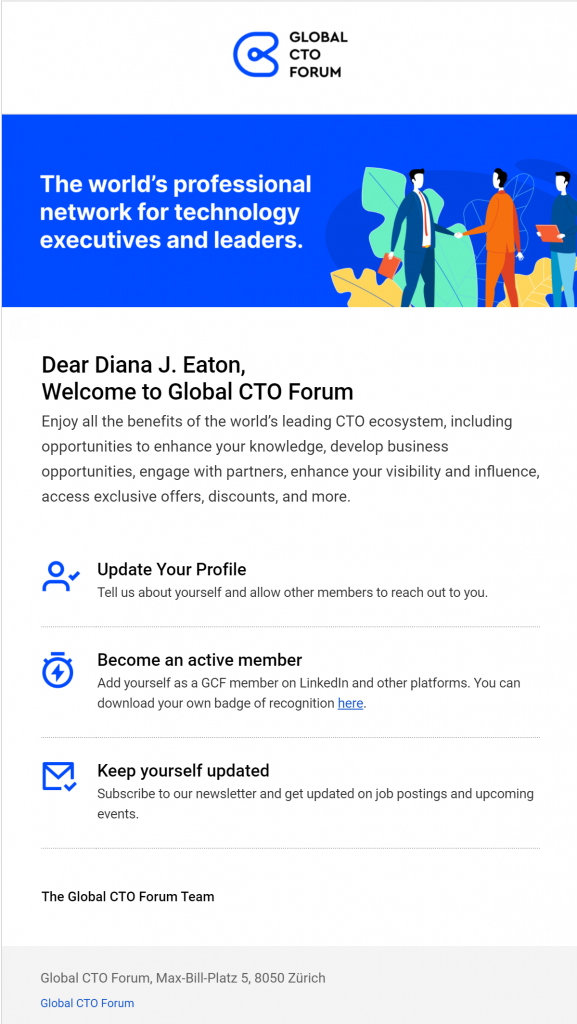
2. In the email, find and click on the link under “Become an active member” to download your badge. The link will redirect you to a new page.
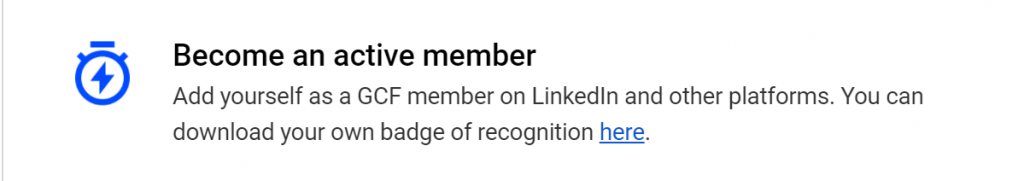
3. On the appearing page, right-click on the badge and choose “Save Image As.”

Great! You have successfully downloaded your badge 🥳!
Now let’s get to the fun part. Where can you use your GCF Badge?
- Add your GCF badge to your CV or Resume, and get ahead in job applications.

2. Leave a prestigious impression by adding your GCF badge to your business card.
3. Add the GCF badge to your email signature.
4. Proudly share your GCF badge on social media and increase your visibility as a GCF member.
5. Display your GCF badge on your personal website.
Did you know that GCF Mentors can also claim the special GCF Mentor Badge? Apply to become a mentor and guide junior professionals in their careers.
Can you think of any other creative way to use your GCF Badge? If you have an idea, contact us at team@globalctoforum.org. It is always great to hear from you.







