Your personal brand as a CTO matters. It is key to your success: it builds your reputation in the industry, expands your network, and boosts your career. Given the increased email traffic in today’s world, a reputable personal brand certainly deserves a reputable email address, and choosing the right email address can do wonders for your prestige. But how?
No worries, Global CTO Forum (GCF) comes to your rescue! Claim your custom GCF Email Address and use it to amplify your personal brand. Add to your credibility in professional circles by showing others that you are part of the leading CTO ecosystem. Pretty great, don’t you think?✨
Let’s see how you can claim your GCF Email Address simply with a couple of clicks.
Create Custom GCF Personal Email Address
1. Join Global CTO Forum. Login and go to your profile dashboard.
2. See the “GCF Email” section below and click on the “+” button.
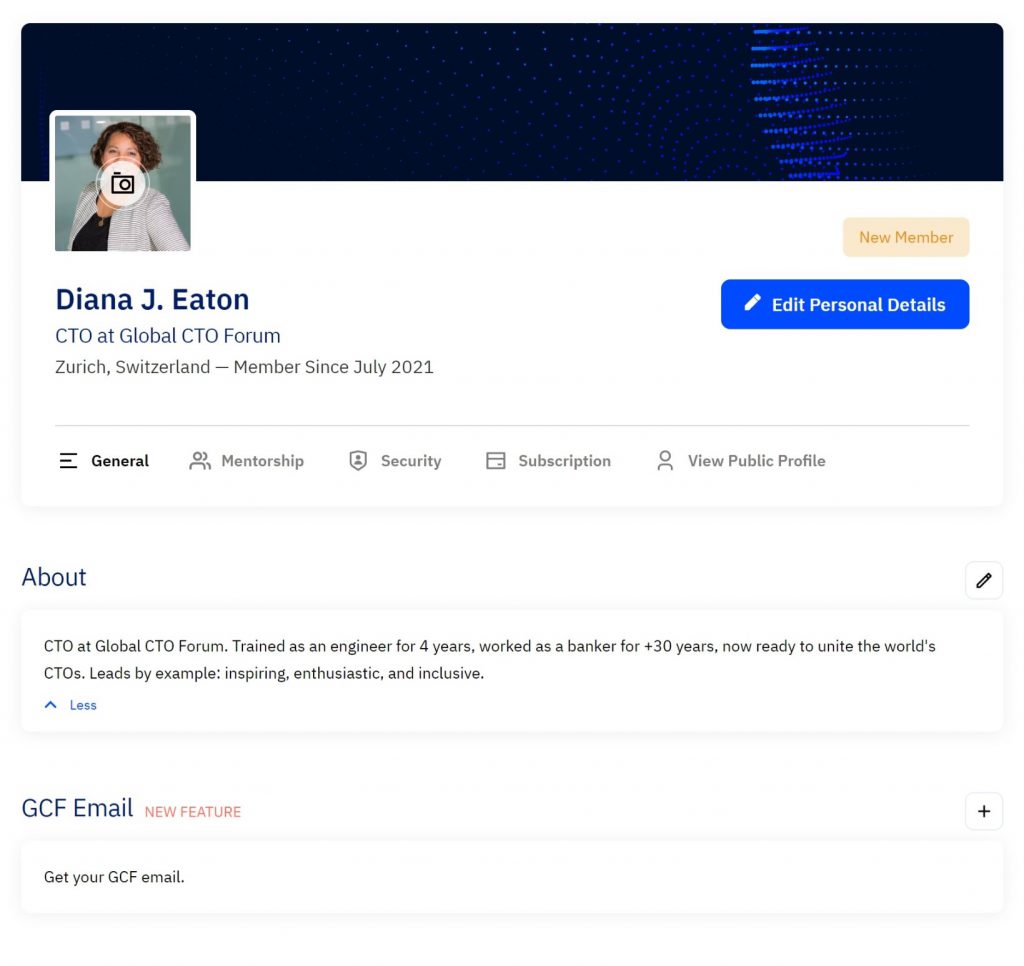
3. A pop-up will appear. Specify your GCF email address and choose where to forward incoming emails.
When you are done, click on “Add”.
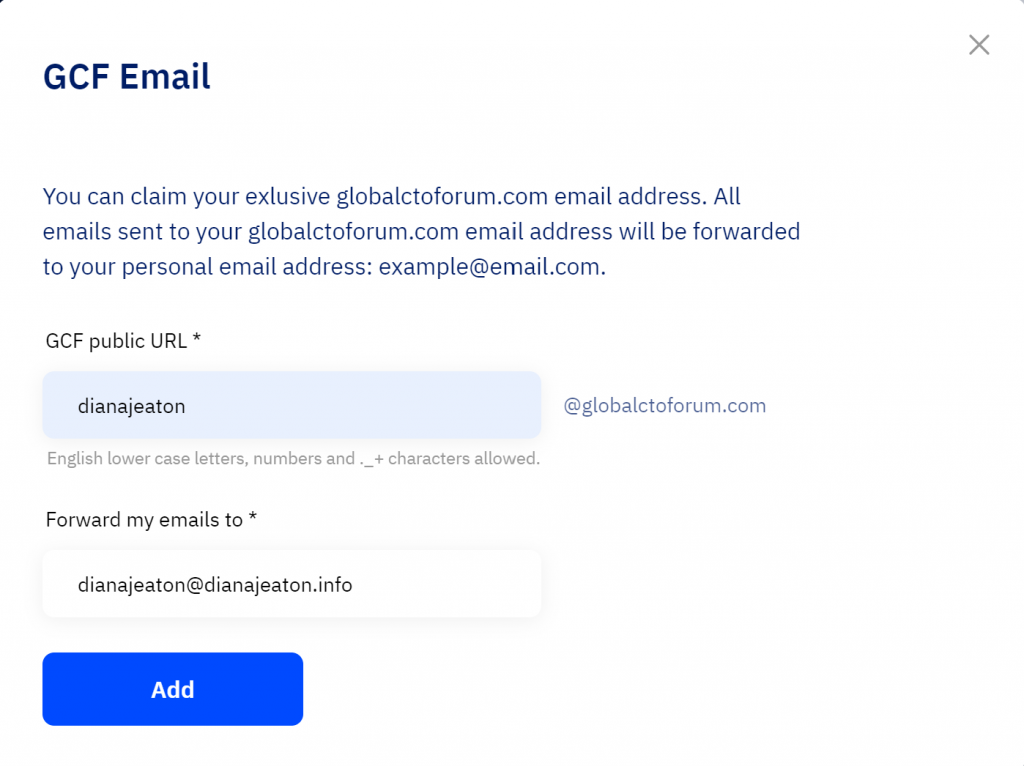
4. You will see an approval pop-up. Click on “Close” to go back to your profile.
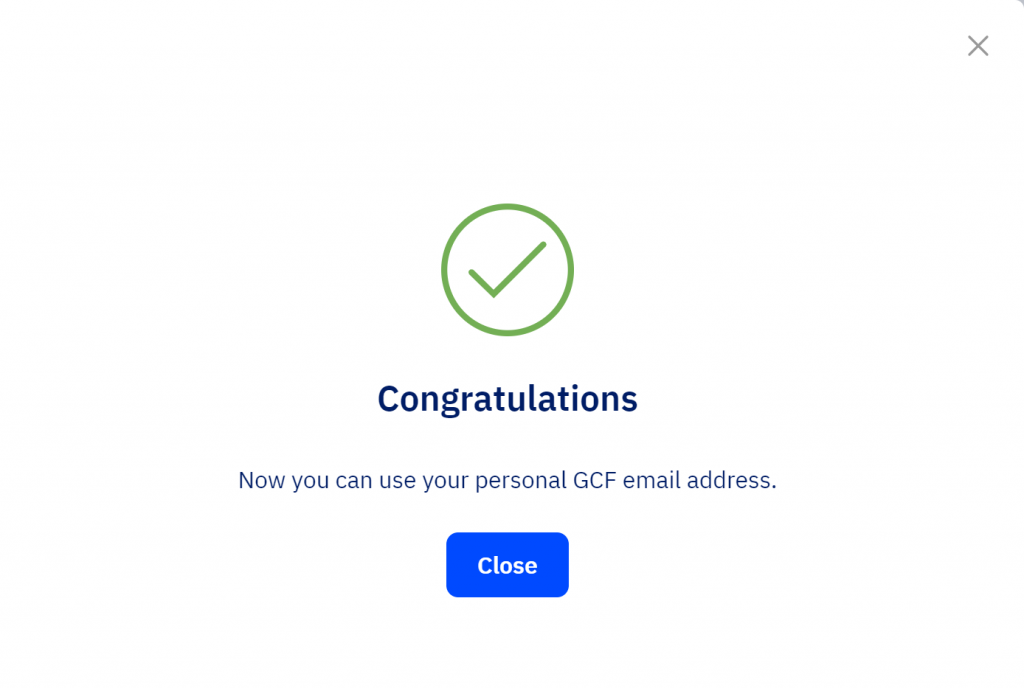
5. Your custom GCF Email Address will appear in your profile, right under your profile photo. Congrats! Now you can start sending emails and let the GCF brand do wonders for your prestige.
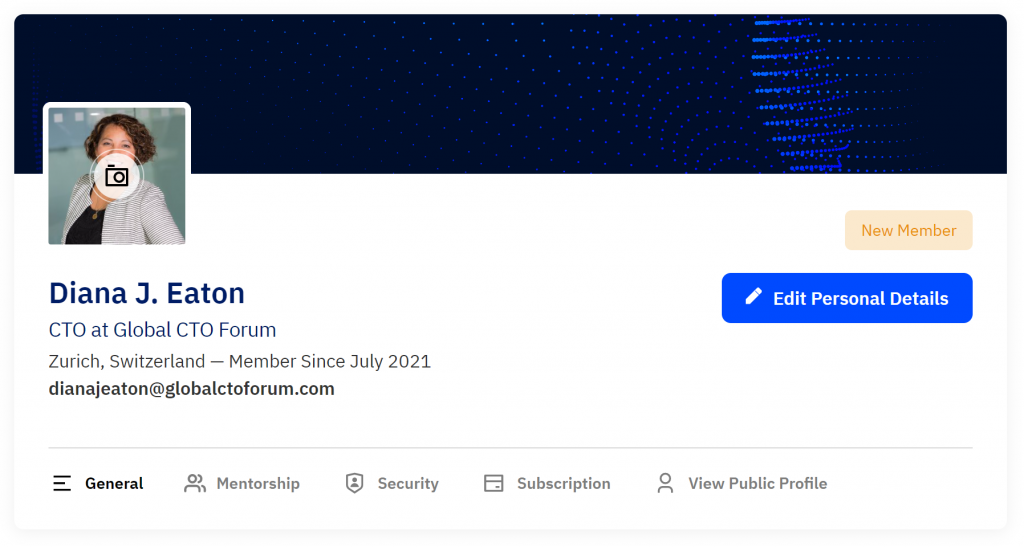
Change/Delete Custom GCF Personal Email Address
Want to change or delete your personal GCF email address? Here’s how to do it:
1. Go to the “GCF Email” section in your profile dashboard. Click on the trash bin icon on the right.
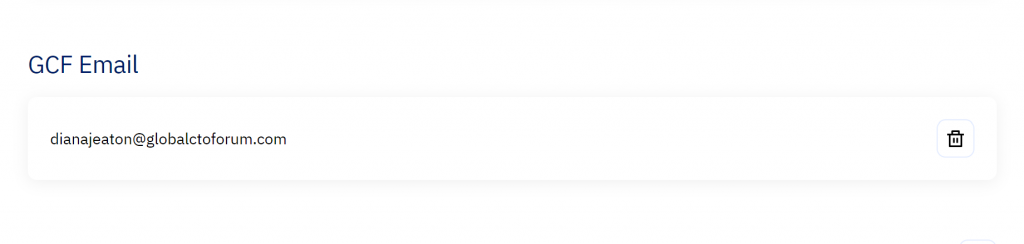
2. Click on “Delete” in the pop-up that appears.
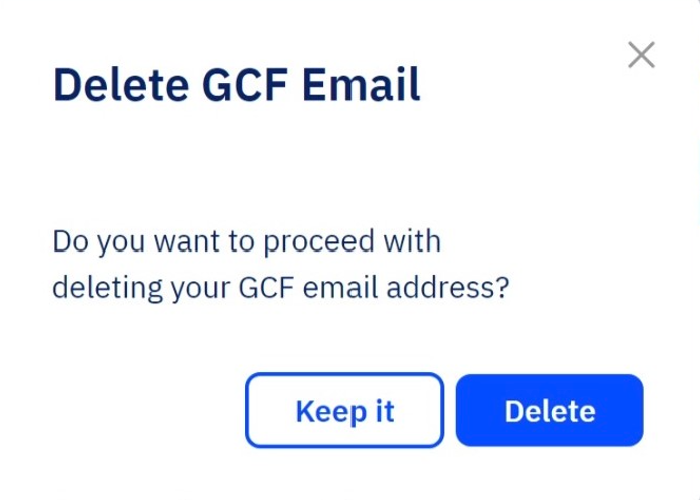
3. Check the “GCF Email” section in your profile to see your personal GCF Email Address deleted.
4. If you would like to add a new GCF Email Address, just click on the “+” button and follow the instructions above.
If you have any questions, just contact us at team@globalctoforum.org.







